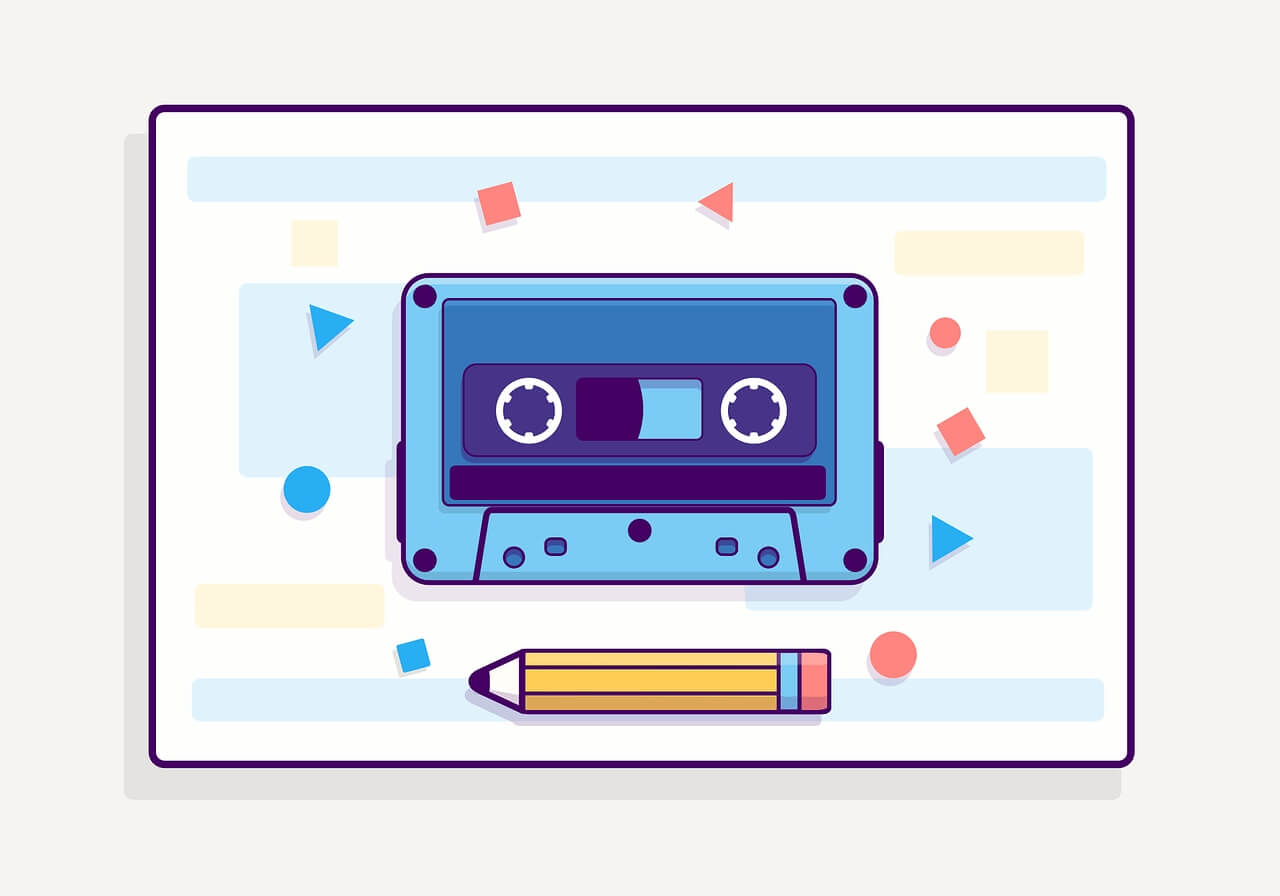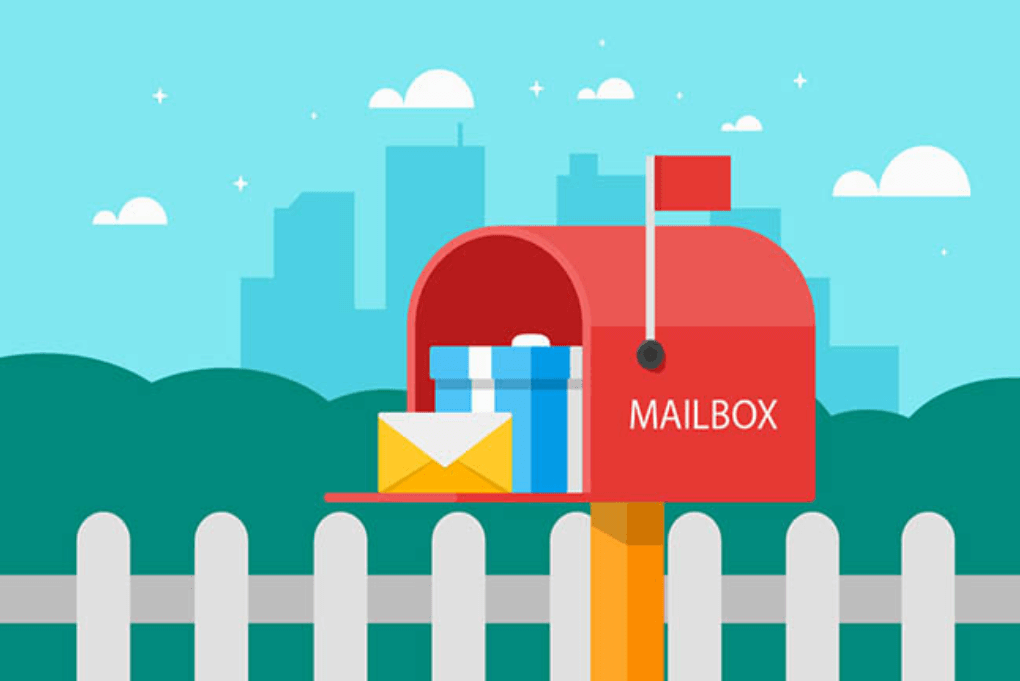搜索到
15
篇与
的结果
-

-

-
 IDEA Alibaba Cloud Toolkit一键部署java或vue项目 商店安装插件 Alibaba Cloud Toolkit右上角调试配置如图sh脚本代码,改个jar包名称即可#!/bin/sh # ./ry.sh start 启动 stop 停止 restart 重启 status 状态 AppName=system-2.6.jar # JVM参数 JVM_OPTS="-Dname=$AppName -Duser.timezone=Asia/Shanghai -Xms512m -Xmx1024m -XX:MetaspaceSize=128m -XX:MaxMetaspaceSize=512m -XX:+HeapDumpOnOutOfMemoryError -XX:+PrintGCDateStamps -XX:+PrintGCDetails -XX:NewRatio=1 -XX:SurvivorRatio=30 -XX:+UseParallelGC -XX:+UseParallelOldGC" #APP_HOME=`/home/traffic-cloud` LOG_PATH=/home/traffic-cloud/logs2/$AppName.log if [ "$1" = "" ]; then echo -e "\033[0;31m 未输入操作名 \033[0m \033[0;34m {start|stop|restart|status} \033[0m" exit 1 fi if [ "$AppName" = "" ]; then echo -e "\033[0;31m 未输入应用名 \033[0m" exit 1 fi function start() { PID=`ps -ef |grep java|grep $AppName|grep -v grep|awk '{print $2}'` if [ x"$PID" != x"" ]; then echo "$AppName is running..." else nohup java $JVM_OPTS -jar $AppName > /dev/null 2>&1 & echo "Start $AppName success..." fi } function stop() { echo "Stop $AppName" PID="" query(){ PID=`ps -ef |grep java|grep $AppName|grep -v grep|awk '{print $2}'` } query if [ x"$PID" != x"" ]; then kill -TERM $PID echo "$AppName (pid:$PID) exiting..." while [ x"$PID" != x"" ] do sleep 1 query done echo "$AppName exited." else echo "$AppName already stopped." fi } function restart() { stop sleep 2 start } function status() { PID=`ps -ef |grep java|grep $AppName|grep -v grep|wc -l` if [ $PID != 0 ];then echo "$AppName is running..." else echo "$AppName is not running..." fi } case $1 in start) start;; stop) stop;; restart) restart;; status) status;; *) esac
IDEA Alibaba Cloud Toolkit一键部署java或vue项目 商店安装插件 Alibaba Cloud Toolkit右上角调试配置如图sh脚本代码,改个jar包名称即可#!/bin/sh # ./ry.sh start 启动 stop 停止 restart 重启 status 状态 AppName=system-2.6.jar # JVM参数 JVM_OPTS="-Dname=$AppName -Duser.timezone=Asia/Shanghai -Xms512m -Xmx1024m -XX:MetaspaceSize=128m -XX:MaxMetaspaceSize=512m -XX:+HeapDumpOnOutOfMemoryError -XX:+PrintGCDateStamps -XX:+PrintGCDetails -XX:NewRatio=1 -XX:SurvivorRatio=30 -XX:+UseParallelGC -XX:+UseParallelOldGC" #APP_HOME=`/home/traffic-cloud` LOG_PATH=/home/traffic-cloud/logs2/$AppName.log if [ "$1" = "" ]; then echo -e "\033[0;31m 未输入操作名 \033[0m \033[0;34m {start|stop|restart|status} \033[0m" exit 1 fi if [ "$AppName" = "" ]; then echo -e "\033[0;31m 未输入应用名 \033[0m" exit 1 fi function start() { PID=`ps -ef |grep java|grep $AppName|grep -v grep|awk '{print $2}'` if [ x"$PID" != x"" ]; then echo "$AppName is running..." else nohup java $JVM_OPTS -jar $AppName > /dev/null 2>&1 & echo "Start $AppName success..." fi } function stop() { echo "Stop $AppName" PID="" query(){ PID=`ps -ef |grep java|grep $AppName|grep -v grep|awk '{print $2}'` } query if [ x"$PID" != x"" ]; then kill -TERM $PID echo "$AppName (pid:$PID) exiting..." while [ x"$PID" != x"" ] do sleep 1 query done echo "$AppName exited." else echo "$AppName already stopped." fi } function restart() { stop sleep 2 start } function status() { PID=`ps -ef |grep java|grep $AppName|grep -v grep|wc -l` if [ $PID != 0 ];then echo "$AppName is running..." else echo "$AppName is not running..." fi } case $1 in start) start;; stop) stop;; restart) restart;; status) status;; *) esac -
 网页特效方面 vue 滚动插件vue-seamless-scrollParticlesJSParticlesJS粒子特效点点粒子特效<html><head> <meta charset="utf-8"> <title></title> <style> html { height: 100%; background-image: -webkit-radial-gradient(ellipse farthest-corner at center center, #1b44e4 0%, #020f3a 100%); background-image: radial-gradient(ellipse farthest-corner at center center, #1b44e4 0%, #020f3a 100%); cursor: move; } body { width: 100%; margin: 0; overflow: hidden; } </style> </head> <body> <canvas id="canv" width="1920" height="572"></canvas> <script> var num = 1000; var w = window.innerWidth; var h = window.innerHeight; var max = 100; var _x = 0; var _y = 0; var _z = 150; var dtr = function(d) { return d * Math.PI / 180; }; var rnd = function() { return Math.sin(Math.floor(Math.random() * 360) * Math.PI / 180); }; var dist = function(p1, p2, p3) { return Math.sqrt(Math.pow(p2.x - p1.x, 2) + Math.pow(p2.y - p1.y, 2) + Math.pow(p2.z - p1.z, 2)); }; var cam = { obj: { x: _x, y: _y, z: _z }, dest: { x: 0, y: 0, z: 1 }, dist: { x: 0, y: 0, z: 200 }, ang: { cplane: 0, splane: 0, ctheta: 0, stheta: 0 }, zoom: 1, disp: { x: w / 2, y: h / 2, z: 0 }, upd: function() { cam.dist.x = cam.dest.x - cam.obj.x; cam.dist.y = cam.dest.y - cam.obj.y; cam.dist.z = cam.dest.z - cam.obj.z; cam.ang.cplane = -cam.dist.z / Math.sqrt(cam.dist.x * cam.dist.x + cam.dist.z * cam.dist.z); cam.ang.splane = cam.dist.x / Math.sqrt(cam.dist.x * cam.dist.x + cam.dist.z * cam.dist.z); cam.ang.ctheta = Math.sqrt(cam.dist.x * cam.dist.x + cam.dist.z * cam.dist.z) / Math.sqrt(cam.dist.x * cam.dist.x + cam.dist.y * cam.dist.y + cam.dist.z * cam.dist.z); cam.ang.stheta = -cam.dist.y / Math.sqrt(cam.dist.x * cam.dist.x + cam.dist.y * cam.dist.y + cam.dist.z * cam.dist.z); } }; var trans = { parts: { sz: function(p, sz) { return { x: p.x * sz.x, y: p.y * sz.y, z: p.z * sz.z }; }, rot: { x: function(p, rot) { return { x: p.x, y: p.y * Math.cos(dtr(rot.x)) - p.z * Math.sin(dtr(rot.x)), z: p.y * Math.sin(dtr(rot.x)) + p.z * Math.cos(dtr(rot.x)) }; }, y: function(p, rot) { return { x: p.x * Math.cos(dtr(rot.y)) + p.z * Math.sin(dtr(rot.y)), y: p.y, z: -p.x * Math.sin(dtr(rot.y)) + p.z * Math.cos(dtr(rot.y)) }; }, z: function(p, rot) { return { x: p.x * Math.cos(dtr(rot.z)) - p.y * Math.sin(dtr(rot.z)), y: p.x * Math.sin(dtr(rot.z)) + p.y * Math.cos(dtr(rot.z)), z: p.z }; } }, pos: function(p, pos) { return { x: p.x + pos.x, y: p.y + pos.y, z: p.z + pos.z }; } }, pov: { plane: function(p) { return { x: p.x * cam.ang.cplane + p.z * cam.ang.splane, y: p.y, z: p.x * -cam.ang.splane + p.z * cam.ang.cplane }; }, theta: function(p) { return { x: p.x, y: p.y * cam.ang.ctheta - p.z * cam.ang.stheta, z: p.y * cam.ang.stheta + p.z * cam.ang.ctheta }; }, set: function(p) { return { x: p.x - cam.obj.x, y: p.y - cam.obj.y, z: p.z - cam.obj.z }; } }, persp: function(p) { return { x: p.x * cam.dist.z / p.z * cam.zoom, y: p.y * cam.dist.z / p.z * cam.zoom, z: p.z * cam.zoom, p: cam.dist.z / p.z }; }, disp: function(p, disp) { return { x: p.x + disp.x, y: -p.y + disp.y, z: p.z + disp.z, p: p.p }; }, steps: function(_obj_, sz, rot, pos, disp) { var _args = trans.parts.sz(_obj_, sz); _args = trans.parts.rot.x(_args, rot); _args = trans.parts.rot.y(_args, rot); _args = trans.parts.rot.z(_args, rot); _args = trans.parts.pos(_args, pos); _args = trans.pov.plane(_args); _args = trans.pov.theta(_args); _args = trans.pov.set(_args); _args = trans.persp(_args); _args = trans.disp(_args, disp); return _args; } }; (function() { "use strict"; var threeD = function(param) { this.transIn = {}; this.transOut = {}; this.transIn.vtx = (param.vtx); this.transIn.sz = (param.sz); this.transIn.rot = (param.rot); this.transIn.pos = (param.pos); }; threeD.prototype.vupd = function() { this.transOut = trans.steps( this.transIn.vtx, this.transIn.sz, this.transIn.rot, this.transIn.pos, cam.disp ); }; var Build = function() { this.vel = 0.04; this.lim = 360; this.diff = 200; this.initPos = 100; this.toX = _x; this.toY = _y; this.go(); }; Build.prototype.go = function() { this.canvas = document.getElementById("canv"); this.canvas.width = window.innerWidth; this.canvas.height = window.innerHeight; this.$ = canv.getContext("2d"); this.$.globalCompositeOperation = 'source-over'; this.varr = []; this.dist = []; this.calc = []; for (var i = 0, len = num; i < len; i++) { this.add(); } this.rotObj = { x: 0, y: 0, z: 0 }; this.objSz = { x: w / 5, y: h / 5, z: w / 5 }; }; Build.prototype.add = function() { this.varr.push(new threeD({ vtx: { x: rnd(), y: rnd(), z: rnd() }, sz: { x: 0, y: 0, z: 0 }, rot: { x: 20, y: -20, z: 0 }, pos: { x: this.diff * Math.sin(360 * Math.random() * Math.PI / 180), y: this.diff * Math.sin(360 * Math.random() * Math.PI / 180), z: this.diff * Math.sin(360 * Math.random() * Math.PI / 180) } })); this.calc.push({ x: 360 * Math.random(), y: 360 * Math.random(), z: 360 * Math.random() }); }; Build.prototype.upd = function() { cam.obj.x += (this.toX - cam.obj.x) * 0.05; cam.obj.y += (this.toY - cam.obj.y) * 0.05; }; Build.prototype.draw = function() { this.$.clearRect(0, 0, this.canvas.width, this.canvas.height); cam.upd(); this.rotObj.x += 0.1; this.rotObj.y += 0.1; this.rotObj.z += 0.1; for (var i = 0; i < this.varr.length; i++) { for (var val in this.calc[i]) { if (this.calc[i].hasOwnProperty(val)) { this.calc[i][val] += this.vel; if (this.calc[i][val] > this.lim) this.calc[i][val] = 0; } } this.varr[i].transIn.pos = { x: this.diff * Math.cos(this.calc[i].x * Math.PI / 180), y: this.diff * Math.sin(this.calc[i].y * Math.PI / 180), z: this.diff * Math.sin(this.calc[i].z * Math.PI / 180) }; this.varr[i].transIn.rot = this.rotObj; this.varr[i].transIn.sz = this.objSz; this.varr[i].vupd(); if (this.varr[i].transOut.p < 0) continue; var g = this.$.createRadialGradient(this.varr[i].transOut.x, this.varr[i].transOut.y, this.varr[i].transOut.p, this.varr[i].transOut.x, this.varr[i].transOut.y, this.varr[i].transOut.p * 2); this.$.globalCompositeOperation = 'lighter'; g.addColorStop(0, 'hsla(255, 255%, 255%, 1)'); g.addColorStop(.5, 'hsla(' + (i + 2) + ',85%, 40%,1)'); g.addColorStop(1, 'hsla(' + (i) + ',85%, 40%,.5)'); this.$.fillStyle = g; this.$.beginPath(); this.$.arc(this.varr[i].transOut.x, this.varr[i].transOut.y, this.varr[i].transOut.p * 2, 0, Math.PI * 2, false); this.$.fill(); this.$.closePath(); } }; Build.prototype.anim = function() { window.requestAnimationFrame = (function() { return window.requestAnimationFrame || function(callback, element) { window.setTimeout(callback, 1000 / 60); }; })(); var anim = function() { this.upd(); this.draw(); window.requestAnimationFrame(anim); }.bind(this); window.requestAnimationFrame(anim); }; Build.prototype.run = function() { this.anim(); window.addEventListener('mousemove', function(e) { this.toX = (e.clientX - this.canvas.width / 2) * -0.8; this.toY = (e.clientY - this.canvas.height / 2) * 0.8; }.bind(this)); window.addEventListener('touchmove', function(e) { e.preventDefault(); this.toX = (e.touches[0].clientX - this.canvas.width / 2) * -0.8; this.toY = (e.touches[0].clientY - this.canvas.height / 2) * 0.8; }.bind(this)); window.addEventListener('mousedown', function(e) { for (var i = 0; i < 100; i++) { this.add(); } }.bind(this)); window.addEventListener('touchstart', function(e) { e.preventDefault(); for (var i = 0; i < 100; i++) { this.add(); } }.bind(this)); }; var app = new Build(); app.run(); })(); window.addEventListener('resize', function() { canvas.width = w = window.innerWidth; canvas.height = h = window.innerHeight; }, false); </script> </body></html>
网页特效方面 vue 滚动插件vue-seamless-scrollParticlesJSParticlesJS粒子特效点点粒子特效<html><head> <meta charset="utf-8"> <title></title> <style> html { height: 100%; background-image: -webkit-radial-gradient(ellipse farthest-corner at center center, #1b44e4 0%, #020f3a 100%); background-image: radial-gradient(ellipse farthest-corner at center center, #1b44e4 0%, #020f3a 100%); cursor: move; } body { width: 100%; margin: 0; overflow: hidden; } </style> </head> <body> <canvas id="canv" width="1920" height="572"></canvas> <script> var num = 1000; var w = window.innerWidth; var h = window.innerHeight; var max = 100; var _x = 0; var _y = 0; var _z = 150; var dtr = function(d) { return d * Math.PI / 180; }; var rnd = function() { return Math.sin(Math.floor(Math.random() * 360) * Math.PI / 180); }; var dist = function(p1, p2, p3) { return Math.sqrt(Math.pow(p2.x - p1.x, 2) + Math.pow(p2.y - p1.y, 2) + Math.pow(p2.z - p1.z, 2)); }; var cam = { obj: { x: _x, y: _y, z: _z }, dest: { x: 0, y: 0, z: 1 }, dist: { x: 0, y: 0, z: 200 }, ang: { cplane: 0, splane: 0, ctheta: 0, stheta: 0 }, zoom: 1, disp: { x: w / 2, y: h / 2, z: 0 }, upd: function() { cam.dist.x = cam.dest.x - cam.obj.x; cam.dist.y = cam.dest.y - cam.obj.y; cam.dist.z = cam.dest.z - cam.obj.z; cam.ang.cplane = -cam.dist.z / Math.sqrt(cam.dist.x * cam.dist.x + cam.dist.z * cam.dist.z); cam.ang.splane = cam.dist.x / Math.sqrt(cam.dist.x * cam.dist.x + cam.dist.z * cam.dist.z); cam.ang.ctheta = Math.sqrt(cam.dist.x * cam.dist.x + cam.dist.z * cam.dist.z) / Math.sqrt(cam.dist.x * cam.dist.x + cam.dist.y * cam.dist.y + cam.dist.z * cam.dist.z); cam.ang.stheta = -cam.dist.y / Math.sqrt(cam.dist.x * cam.dist.x + cam.dist.y * cam.dist.y + cam.dist.z * cam.dist.z); } }; var trans = { parts: { sz: function(p, sz) { return { x: p.x * sz.x, y: p.y * sz.y, z: p.z * sz.z }; }, rot: { x: function(p, rot) { return { x: p.x, y: p.y * Math.cos(dtr(rot.x)) - p.z * Math.sin(dtr(rot.x)), z: p.y * Math.sin(dtr(rot.x)) + p.z * Math.cos(dtr(rot.x)) }; }, y: function(p, rot) { return { x: p.x * Math.cos(dtr(rot.y)) + p.z * Math.sin(dtr(rot.y)), y: p.y, z: -p.x * Math.sin(dtr(rot.y)) + p.z * Math.cos(dtr(rot.y)) }; }, z: function(p, rot) { return { x: p.x * Math.cos(dtr(rot.z)) - p.y * Math.sin(dtr(rot.z)), y: p.x * Math.sin(dtr(rot.z)) + p.y * Math.cos(dtr(rot.z)), z: p.z }; } }, pos: function(p, pos) { return { x: p.x + pos.x, y: p.y + pos.y, z: p.z + pos.z }; } }, pov: { plane: function(p) { return { x: p.x * cam.ang.cplane + p.z * cam.ang.splane, y: p.y, z: p.x * -cam.ang.splane + p.z * cam.ang.cplane }; }, theta: function(p) { return { x: p.x, y: p.y * cam.ang.ctheta - p.z * cam.ang.stheta, z: p.y * cam.ang.stheta + p.z * cam.ang.ctheta }; }, set: function(p) { return { x: p.x - cam.obj.x, y: p.y - cam.obj.y, z: p.z - cam.obj.z }; } }, persp: function(p) { return { x: p.x * cam.dist.z / p.z * cam.zoom, y: p.y * cam.dist.z / p.z * cam.zoom, z: p.z * cam.zoom, p: cam.dist.z / p.z }; }, disp: function(p, disp) { return { x: p.x + disp.x, y: -p.y + disp.y, z: p.z + disp.z, p: p.p }; }, steps: function(_obj_, sz, rot, pos, disp) { var _args = trans.parts.sz(_obj_, sz); _args = trans.parts.rot.x(_args, rot); _args = trans.parts.rot.y(_args, rot); _args = trans.parts.rot.z(_args, rot); _args = trans.parts.pos(_args, pos); _args = trans.pov.plane(_args); _args = trans.pov.theta(_args); _args = trans.pov.set(_args); _args = trans.persp(_args); _args = trans.disp(_args, disp); return _args; } }; (function() { "use strict"; var threeD = function(param) { this.transIn = {}; this.transOut = {}; this.transIn.vtx = (param.vtx); this.transIn.sz = (param.sz); this.transIn.rot = (param.rot); this.transIn.pos = (param.pos); }; threeD.prototype.vupd = function() { this.transOut = trans.steps( this.transIn.vtx, this.transIn.sz, this.transIn.rot, this.transIn.pos, cam.disp ); }; var Build = function() { this.vel = 0.04; this.lim = 360; this.diff = 200; this.initPos = 100; this.toX = _x; this.toY = _y; this.go(); }; Build.prototype.go = function() { this.canvas = document.getElementById("canv"); this.canvas.width = window.innerWidth; this.canvas.height = window.innerHeight; this.$ = canv.getContext("2d"); this.$.globalCompositeOperation = 'source-over'; this.varr = []; this.dist = []; this.calc = []; for (var i = 0, len = num; i < len; i++) { this.add(); } this.rotObj = { x: 0, y: 0, z: 0 }; this.objSz = { x: w / 5, y: h / 5, z: w / 5 }; }; Build.prototype.add = function() { this.varr.push(new threeD({ vtx: { x: rnd(), y: rnd(), z: rnd() }, sz: { x: 0, y: 0, z: 0 }, rot: { x: 20, y: -20, z: 0 }, pos: { x: this.diff * Math.sin(360 * Math.random() * Math.PI / 180), y: this.diff * Math.sin(360 * Math.random() * Math.PI / 180), z: this.diff * Math.sin(360 * Math.random() * Math.PI / 180) } })); this.calc.push({ x: 360 * Math.random(), y: 360 * Math.random(), z: 360 * Math.random() }); }; Build.prototype.upd = function() { cam.obj.x += (this.toX - cam.obj.x) * 0.05; cam.obj.y += (this.toY - cam.obj.y) * 0.05; }; Build.prototype.draw = function() { this.$.clearRect(0, 0, this.canvas.width, this.canvas.height); cam.upd(); this.rotObj.x += 0.1; this.rotObj.y += 0.1; this.rotObj.z += 0.1; for (var i = 0; i < this.varr.length; i++) { for (var val in this.calc[i]) { if (this.calc[i].hasOwnProperty(val)) { this.calc[i][val] += this.vel; if (this.calc[i][val] > this.lim) this.calc[i][val] = 0; } } this.varr[i].transIn.pos = { x: this.diff * Math.cos(this.calc[i].x * Math.PI / 180), y: this.diff * Math.sin(this.calc[i].y * Math.PI / 180), z: this.diff * Math.sin(this.calc[i].z * Math.PI / 180) }; this.varr[i].transIn.rot = this.rotObj; this.varr[i].transIn.sz = this.objSz; this.varr[i].vupd(); if (this.varr[i].transOut.p < 0) continue; var g = this.$.createRadialGradient(this.varr[i].transOut.x, this.varr[i].transOut.y, this.varr[i].transOut.p, this.varr[i].transOut.x, this.varr[i].transOut.y, this.varr[i].transOut.p * 2); this.$.globalCompositeOperation = 'lighter'; g.addColorStop(0, 'hsla(255, 255%, 255%, 1)'); g.addColorStop(.5, 'hsla(' + (i + 2) + ',85%, 40%,1)'); g.addColorStop(1, 'hsla(' + (i) + ',85%, 40%,.5)'); this.$.fillStyle = g; this.$.beginPath(); this.$.arc(this.varr[i].transOut.x, this.varr[i].transOut.y, this.varr[i].transOut.p * 2, 0, Math.PI * 2, false); this.$.fill(); this.$.closePath(); } }; Build.prototype.anim = function() { window.requestAnimationFrame = (function() { return window.requestAnimationFrame || function(callback, element) { window.setTimeout(callback, 1000 / 60); }; })(); var anim = function() { this.upd(); this.draw(); window.requestAnimationFrame(anim); }.bind(this); window.requestAnimationFrame(anim); }; Build.prototype.run = function() { this.anim(); window.addEventListener('mousemove', function(e) { this.toX = (e.clientX - this.canvas.width / 2) * -0.8; this.toY = (e.clientY - this.canvas.height / 2) * 0.8; }.bind(this)); window.addEventListener('touchmove', function(e) { e.preventDefault(); this.toX = (e.touches[0].clientX - this.canvas.width / 2) * -0.8; this.toY = (e.touches[0].clientY - this.canvas.height / 2) * 0.8; }.bind(this)); window.addEventListener('mousedown', function(e) { for (var i = 0; i < 100; i++) { this.add(); } }.bind(this)); window.addEventListener('touchstart', function(e) { e.preventDefault(); for (var i = 0; i < 100; i++) { this.add(); } }.bind(this)); }; var app = new Build(); app.run(); })(); window.addEventListener('resize', function() { canvas.width = w = window.innerWidth; canvas.height = h = window.innerHeight; }, false); </script> </body></html> -
 Centos7安装杀毒软件----ClamAV https://www.cnblogs.com/chuanghongmeng/p/17600613.html1.下载rpmwget https://dl.fedoraproject.org/pub/epel/epel-release-latest-7.noarch.rpm2.升级epel源rpm -ihv epel-release-latest-7.noarch.rpm3.安装ClamAVyum -y install clamav-server clamav-data clamav-update clamav-filesystem clamav clamav-scanner-systemd clamav-devel clamav-lib clamav-server-systemd4.修改配置example注释掉vim /etc/freshclam.conf vim /etc/clamd.d/scan.conf ## (一样的操作需要注释)clamscan targetfile ##文件扫描freshclam ## 更新病毒库systemctl start clamav-freshclam.servicesystemctl enable clamav-freshclam.service systemctl status clamav-freshclam.serviceclamscan:通用,不依赖服务,命令参数较多,执行速度稍慢; 用clamscan扫描,不需要开始服务就能使用; -r 递归扫描子目录 -i 只显示发现的病毒文件 --no-summary 不显示统计信息 扫描参数:-r/--recursive[=yes/no] 所有文件 --log=FILE/-l FILE 增加扫描报告 --move [路径] 移动病毒文件至.. --remove [路径] 删除病毒文件 --quiet 只输出错误消息 --infected/-i 只输出感染文件 --suppress-ok-results/-o 跳过扫描OK的文件 --bell 扫描到病毒文件发出警报声音 --unzip(unrar) 解压压缩文件扫描 扫描所有文件并且显示有问题的文件的扫描结果clamscan -r --bell -i /只显示找到的病毒信息clamscan --no-summary -ri /tmp扫描home,删除病毒clamscan --infected --remove --recursive /home让服务器每天晚上定时更新和杀毒,保存杀毒日志,crontab文件如下:1 3 * freshclam --quiet20 3 * clamscan -r /home --remove -l /var/log/clamscan.log
Centos7安装杀毒软件----ClamAV https://www.cnblogs.com/chuanghongmeng/p/17600613.html1.下载rpmwget https://dl.fedoraproject.org/pub/epel/epel-release-latest-7.noarch.rpm2.升级epel源rpm -ihv epel-release-latest-7.noarch.rpm3.安装ClamAVyum -y install clamav-server clamav-data clamav-update clamav-filesystem clamav clamav-scanner-systemd clamav-devel clamav-lib clamav-server-systemd4.修改配置example注释掉vim /etc/freshclam.conf vim /etc/clamd.d/scan.conf ## (一样的操作需要注释)clamscan targetfile ##文件扫描freshclam ## 更新病毒库systemctl start clamav-freshclam.servicesystemctl enable clamav-freshclam.service systemctl status clamav-freshclam.serviceclamscan:通用,不依赖服务,命令参数较多,执行速度稍慢; 用clamscan扫描,不需要开始服务就能使用; -r 递归扫描子目录 -i 只显示发现的病毒文件 --no-summary 不显示统计信息 扫描参数:-r/--recursive[=yes/no] 所有文件 --log=FILE/-l FILE 增加扫描报告 --move [路径] 移动病毒文件至.. --remove [路径] 删除病毒文件 --quiet 只输出错误消息 --infected/-i 只输出感染文件 --suppress-ok-results/-o 跳过扫描OK的文件 --bell 扫描到病毒文件发出警报声音 --unzip(unrar) 解压压缩文件扫描 扫描所有文件并且显示有问题的文件的扫描结果clamscan -r --bell -i /只显示找到的病毒信息clamscan --no-summary -ri /tmp扫描home,删除病毒clamscan --infected --remove --recursive /home让服务器每天晚上定时更新和杀毒,保存杀毒日志,crontab文件如下:1 3 * freshclam --quiet20 3 * clamscan -r /home --remove -l /var/log/clamscan.log -

-
 Rsync 定时同步文件服务 参考地址命令行 参考两个机器都装rsyncyum install rsync –ysystemctl start rsyncd # 启动systemctl enable rsyncd # 增加开机启动开放端口873源文件的机器1.etc/rsync.conf 配置文件修改uid = root gid = root use chroot = no read only = no max connections = 200 transfer logging = yes log file =/var/log/rsyncd.log timeout = 900 [image] path = /home/data/file #本地源文件的路径 ignore erros auth users = root #用户名 secrets file = /etc/rsyncd.secrets #密码本路径 hosts allow = 备份机IP hosts deny = * list = false2.创建密码本/etc/rsyncd.secrets用户名:本机密码备份文件的机器rsync -avzP --partial --password-file=/root/passwd root@::image /home/trafficBak/file其中ip是源文件机器ip;::image是rsync.conf配置的模块名,路径是本地备份机器的存储路径,创建密码本并授权600,密码是源文件的机器密码例如:echo "rsync:123456" > /root/passwdchmod 600 /root/passwd
Rsync 定时同步文件服务 参考地址命令行 参考两个机器都装rsyncyum install rsync –ysystemctl start rsyncd # 启动systemctl enable rsyncd # 增加开机启动开放端口873源文件的机器1.etc/rsync.conf 配置文件修改uid = root gid = root use chroot = no read only = no max connections = 200 transfer logging = yes log file =/var/log/rsyncd.log timeout = 900 [image] path = /home/data/file #本地源文件的路径 ignore erros auth users = root #用户名 secrets file = /etc/rsyncd.secrets #密码本路径 hosts allow = 备份机IP hosts deny = * list = false2.创建密码本/etc/rsyncd.secrets用户名:本机密码备份文件的机器rsync -avzP --partial --password-file=/root/passwd root@::image /home/trafficBak/file其中ip是源文件机器ip;::image是rsync.conf配置的模块名,路径是本地备份机器的存储路径,创建密码本并授权600,密码是源文件的机器密码例如:echo "rsync:123456" > /root/passwdchmod 600 /root/passwd -
 服务器安全与病毒 kdevtmpfsi病毒(redis开启远程访问后,又是弱口令导致中redis勒索挖矿病毒)现象:cpu一直100%飙满解决:top命令或FinalShell软件查cpu和内存情况kdevtmpfsi 病毒 和他的守护进程kinsing和恶意程序red2.so全局查找删干净,包括定时任务 crontab 会恢复病毒程序,一起删了病毒导致内存吃满卡机,服务器瘫痪现象:ssh连接上去后,几秒钟程序就内存吃满后卡死,无法输入命令,一直断线,重启无果,导致服务器瘫痪,无法做任何操作,只有刚连接进去后的5秒的有效操作时间(病毒未吃满内存前),5秒钟以后内容爆满系统卡死断开连接,并且top命令和系统监控工具全被删除,无法使用,无法找到占内存的进程解决:ps aux --sort -rss | head 命令查找前几秒一瞬间的运行程序,发现几百个top.original进程在大量吃内存,发现恶意程序,删除以后内存恢复,但是被删top无法恢复,只能装 htop等类似软件使用完成后最好安装阿里云骑士,安全中心全局扫描隐藏病毒,否则会恢复(第一次就是没删干净有隐藏恢复程序导致第二次服务器瘫痪)总结经验:1.数据库,redis,ftp等能不开远程连接就不开,开了也得密码强度要高默认端口也得改,并且SSH默认默认端口也得改,防止暴力破解2.定期备份数据库和服务器系统
服务器安全与病毒 kdevtmpfsi病毒(redis开启远程访问后,又是弱口令导致中redis勒索挖矿病毒)现象:cpu一直100%飙满解决:top命令或FinalShell软件查cpu和内存情况kdevtmpfsi 病毒 和他的守护进程kinsing和恶意程序red2.so全局查找删干净,包括定时任务 crontab 会恢复病毒程序,一起删了病毒导致内存吃满卡机,服务器瘫痪现象:ssh连接上去后,几秒钟程序就内存吃满后卡死,无法输入命令,一直断线,重启无果,导致服务器瘫痪,无法做任何操作,只有刚连接进去后的5秒的有效操作时间(病毒未吃满内存前),5秒钟以后内容爆满系统卡死断开连接,并且top命令和系统监控工具全被删除,无法使用,无法找到占内存的进程解决:ps aux --sort -rss | head 命令查找前几秒一瞬间的运行程序,发现几百个top.original进程在大量吃内存,发现恶意程序,删除以后内存恢复,但是被删top无法恢复,只能装 htop等类似软件使用完成后最好安装阿里云骑士,安全中心全局扫描隐藏病毒,否则会恢复(第一次就是没删干净有隐藏恢复程序导致第二次服务器瘫痪)总结经验:1.数据库,redis,ftp等能不开远程连接就不开,开了也得密码强度要高默认端口也得改,并且SSH默认默认端口也得改,防止暴力破解2.定期备份数据库和服务器系统 -
 Nginx 限制当前站点最大并发数289 限制单个IP访问最大并发数28http:{ limit_conn_zone $server_name zone=perserver:10m; limit_conn_zone $binary_remote_addr zone=perip:10m;}server{ limit_conn perserver 289; limit_conn perip 28;}开启压缩# 开启gzip gzip on; # 低于1kb的资源不压缩 gzip_min_length 1k; # 设置压缩所需要的缓冲区大小 gzip_buffers 4 16k; # 压缩级别【1-9】,越大压缩率越高,同时消耗cpu资源也越多,建议设置在4左右。 gzip_comp_level 6; # 需要压缩哪些响应类型的资源,缺少的类型自己补。 gzip_types text/plain application/javascript application/x-javascript text/javascript text/css application/xml; # 配置禁用gzip条件,支持正则。此处表示ie6及以下不启用gzip(因为ie低版本不支持) gzip_disable "MSIE [1-6]\."; # 是否添加“Vary: Accept-Encoding”响应头, gzip_vary on; # 设置gzip压缩针对的HTTP协议版本,没做负载的可以不用 # gzip_http_version 1.0;
Nginx 限制当前站点最大并发数289 限制单个IP访问最大并发数28http:{ limit_conn_zone $server_name zone=perserver:10m; limit_conn_zone $binary_remote_addr zone=perip:10m;}server{ limit_conn perserver 289; limit_conn perip 28;}开启压缩# 开启gzip gzip on; # 低于1kb的资源不压缩 gzip_min_length 1k; # 设置压缩所需要的缓冲区大小 gzip_buffers 4 16k; # 压缩级别【1-9】,越大压缩率越高,同时消耗cpu资源也越多,建议设置在4左右。 gzip_comp_level 6; # 需要压缩哪些响应类型的资源,缺少的类型自己补。 gzip_types text/plain application/javascript application/x-javascript text/javascript text/css application/xml; # 配置禁用gzip条件,支持正则。此处表示ie6及以下不启用gzip(因为ie低版本不支持) gzip_disable "MSIE [1-6]\."; # 是否添加“Vary: Accept-Encoding”响应头, gzip_vary on; # 设置gzip压缩针对的HTTP协议版本,没做负载的可以不用 # gzip_http_version 1.0; -